SSMS - Query Shortcuts : Feel like a superman developer
Dear BI Developer,
I’m pretty sure you would be happy to improve your productivity. If not, you should at least read this article to look >like a superman (superwoman) developer.
When I start a new mission, the first thing I do is to set up SSMS (SQL Server Management Studio). And because I’m the kind of guy who acts like a Microsoft BI evangelist, I replicate my configuration on my colleague’s machines.
Which configuration?
In this example pressing CTRL + 4 will execute COUNT()
Select the statement you want to execute, Press CTRL and 4
SSMS will give you the Nb impacted rows.
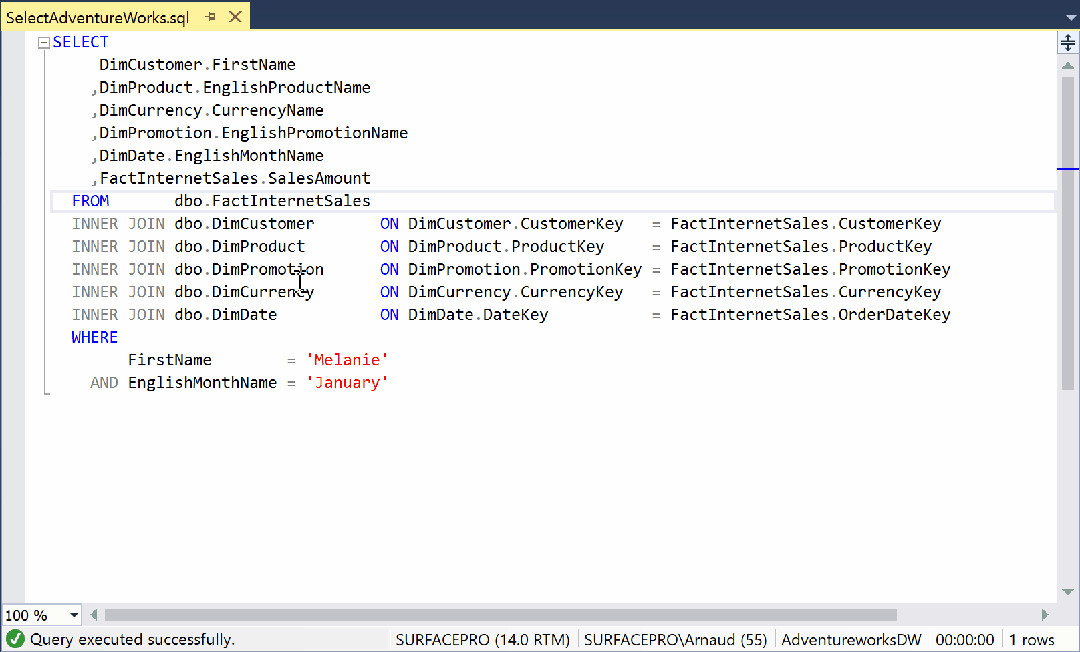
In BI (and not only!), it’s very important to test if we have unexpected behavior with our joins.
Does our INNER JOIN filter too much data? Or worst, does our join multiply our result set?
A quick and easy CTRL + 4 will ensure you to respect your grain.
How to configure Management Studio
Open Management Studio, Go to Tools > Option…
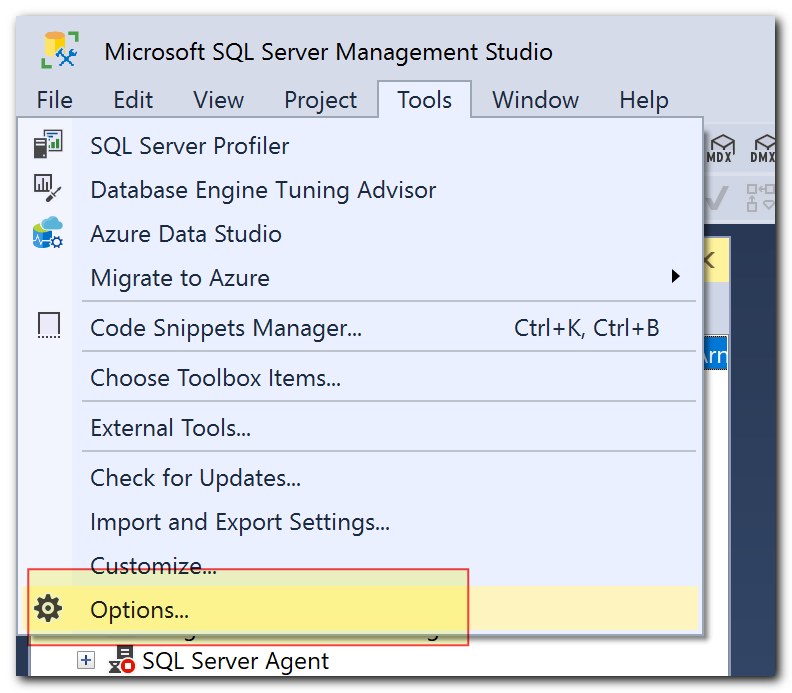
Under Environment > Keyboard > Query Shortcuts
You have a list of existing shortcuts. (I don’t change them, but I neither use them too). You should now fill each text box with a query.
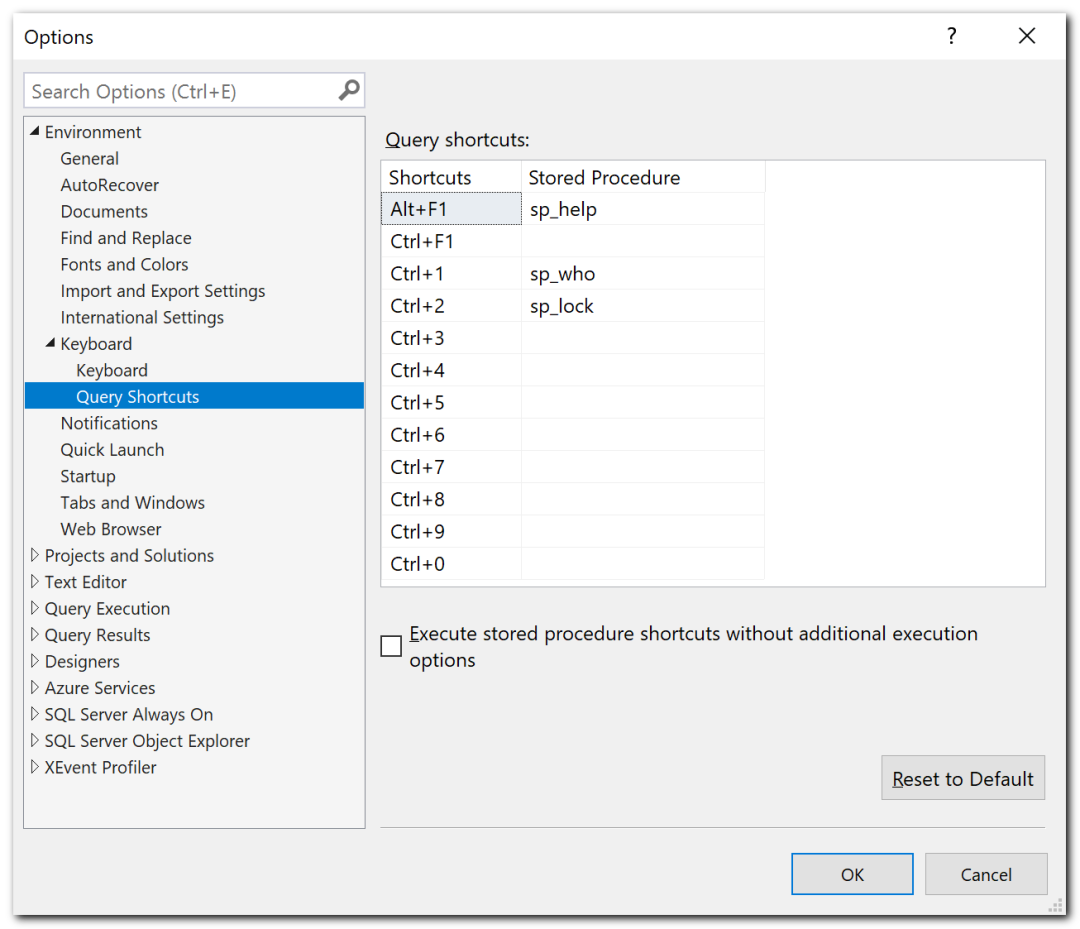
Queries are available on the next section
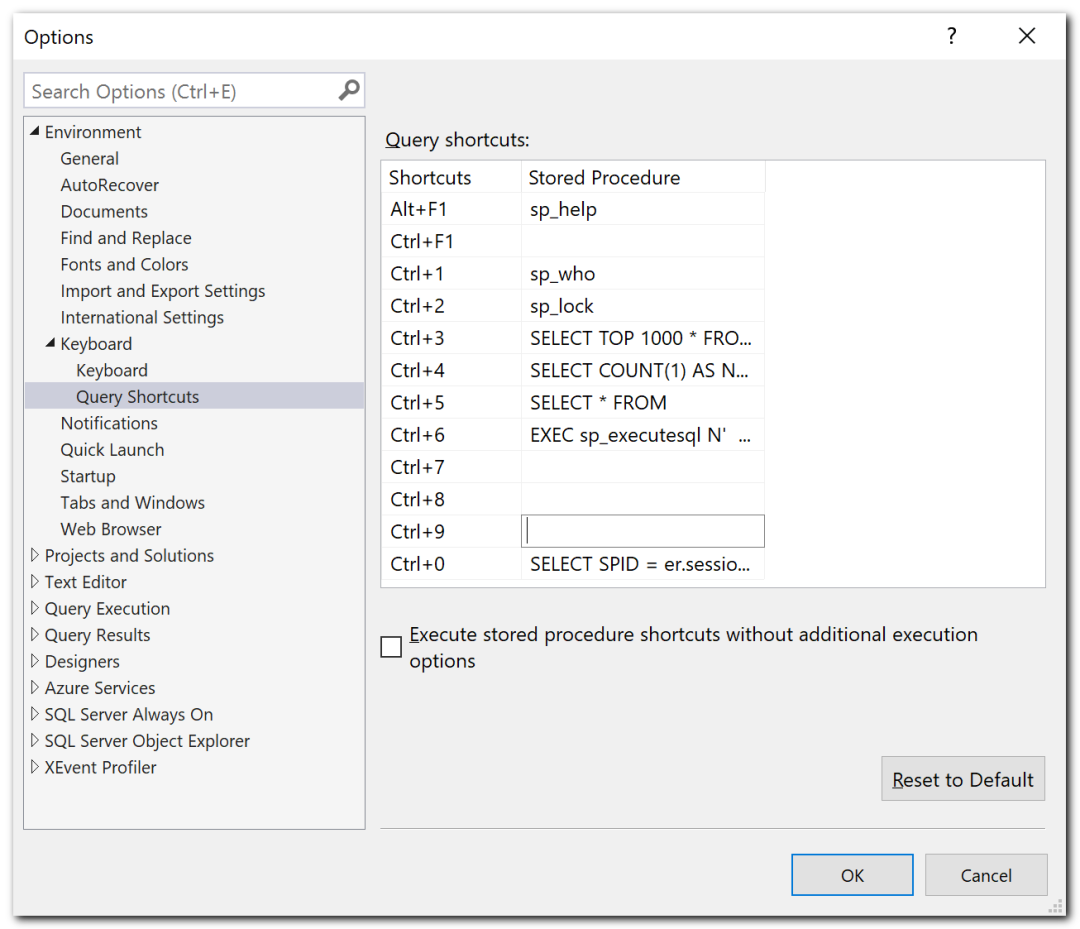
Query shortcuts
Do not forget to add a space after each query.
CTRL + 3 1000 First rows
SELECT TOP 1000 * FROM
CTRL + 4 Number of rows
SELECT COUNT(1) AS Nb FROM
CTRL + 5 All rows
SELECT * FROM
CTRL + 6 Describe table
EXEC sp_executesql N' SELECT schemas.name ,tables.name ,columns.name ,types.name ,columns.max_length ,columns.is_nullable ,columns.is_identity FROM sys.tables tables INNER JOIN sys.schemas schemas ON schemas.schema_id = tables.schema_id INNER JOIN sys.all_columns columns ON columns.object_id = tables.object_id INNER JOIN sys.types types ON types.system_type_id = columns.system_type_id WHERE UPPER(RTRIM(LTRIM(tables.name))) = UPPER(RTRIM(LTRIM(REPLACE(REPLACE(@objname, '']'', ''''), ''['', '''')))) ORDER BY tables.object_id, columns.column_id',N'@objname nvarchar(776)', @objname =
Select a table and show a quick description of attributes (Name, Datatype, size, nullable, identity)
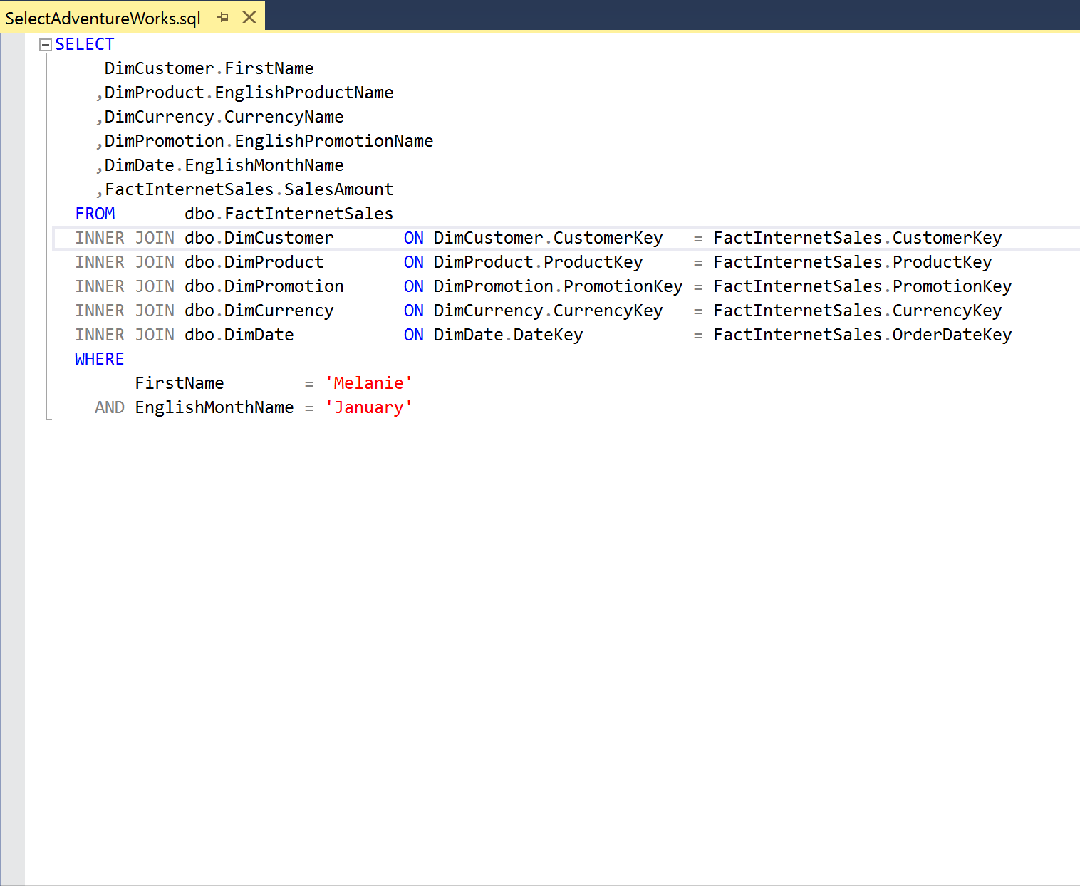
CTRL + 0 All running queries
a better SP_Who! List all running queries (Process ID, Status (blocked or running), users, …)
SELECT SPID = er.session_id ,BlkBy = CASE WHEN lead_blocker = 1 THEN -1 ELSE er.blocking_session_id END ,ElapsedMS = er.total_elapsed_time ,CPU = er.cpu_time ,IOReads = er.logical_reads + er.reads ,IOWrites = er.writes ,Executions = ec.execution_count ,CommandType = er.command ,LastWaitType = er.last_wait_type ,ObjectName = OBJECT_SCHEMA_NAME(qt.objectid,dbid) + '.' + OBJECT_NAME(qt.objectid, qt.dbid) ,SQLStatement = qt.text ,STATUS = ses.STATUS ,[Login] = ses.login_name ,Host = ses.host_name ,DBName = DB_Name(er.database_id) ,StartTime = er.start_time ,Protocol = con.net_transport ,transaction_isolation = CASE ses.transaction_isolation_level WHEN 0 THEN 'Unspecified' WHEN 1 THEN 'Read Uncommitted' WHEN 2 THEN 'Read Committed' WHEN 3 THEN 'Repeatable' WHEN 4 THEN 'Serializable' WHEN 5 THEN 'Snapshot' END ,ConnectionWrites = con.num_writes ,ConnectionReads = con.num_reads ,ClientAddress = con.client_net_address ,Authentication = con.auth_scheme ,DatetimeSnapshot = GETDATE() FROM sys.dm_exec_requests er LEFT JOIN sys.dm_exec_sessions ses ON ses.session_id = er.session_id LEFT JOIN sys.dm_exec_connections con ON con.session_id = ses.session_id OUTER APPLY sys.dm_exec_sql_text(er.sql_handle) AS qt OUTER APPLY ( SELECT execution_count = MAX(cp.usecounts) FROM sys.dm_exec_cached_plans cp WHERE cp.plan_handle = er.plan_handle ) ec OUTER APPLY ( SELECT lead_blocker = 1 FROM master.dbo.sysprocesses sp WHERE sp.spid IN (SELECT blocked FROM master.dbo.sysprocesses) AND sp.blocked = 0 AND sp.spid = er.session_id ) lb WHERE er.sql_handle IS NOT NULL AND er.session_id != @@SPID ORDER BY er.blocking_session_id DESC, er.logical_reads + er.reads DESC, er.session_id